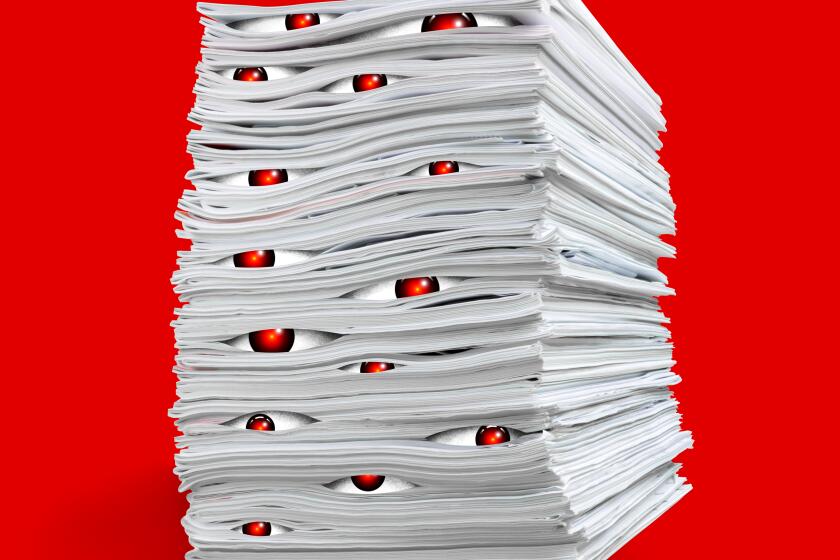Welcome to the Mouse of Horrors!
- Share via
For many older employees who are unfamiliar and afraid of computers, the workplace has become a technological chamber of horrors.
Robots and high-tech machine tools crowd the factory floor. In the warehouse, stock clerks tote hand- held computers to find and keep track of inventory. Meanwhile, the office is filled with the clatter and humming of desktop computers, fax machines, printers and digital switchboards.
Keeping up with the most recent leap in push-button technology is a challenge for workers of all ages who want to remain competitive. But older people often have a harder time learning new computer skills or avoid training altogether because of widely held misconceptions and poorly designed learning programs, according to experts on aging and technology.
“The biggest deterrent [to computer training] for older workers is their own fear of doing it and the perception on the part of employers that [older workers] are not viable candidates for the training,” said Peggy Rightnour, senior training coordinator for the Washington.-based American Assn. of Retired Persons.
The abundance of Internet Web sites devoted to senior citizens and the substantial number of older people who own personal computers demonstrate that twentysomething cyber wizards are not the only ones who have embraced technology. About 30% of Americans in the 55- to 75-year-old age group own a personal computer, according to a 1995 survey conducted by San Francisco-based SeniorNet (https://www.seniornet.org), a nonprofit group dedicated to training seniors on how to master and use computers.
“Older adults want to stay in the mainstream amid the new technology that surrounds them, bombards them,” said SeniorNet President Peter Esty.
An older worker who wants to learn how to use the new technological tools has a wide range of choices, ranging from employer-sponsored training seminars to community college courses to self-paced tutorials. To get the most out of these programs, experts on aging and training recommend these steps:
Adjust Your Attitude
Workers should get used to the fact that job skills will need constant updating as companies embrace the most recent technical innovations. Also, employees need to prepare themselves to take some risks in learning a new skill and facing the potential for short-term setbacks and failures.
“Change is always risky,” said Helen Dennis, director of USC’s Andrus Institute, which focuses on issues of aging and business. “You have to believe in yourself to do the best.”
Get Comfortable
Unlike younger employees, many older workers did not grow up in a high-tech world of video games, VCRs and personal computers. That lack of high-tech exposure may generate a great deal of anxiety among older workers called upon to learn new computer skills.
Very few seniors, for example, have had any previous reason to master the complex eye-hand coordination needed to maneuver a cursor on a computer screen by using a computer mouse or tracking ball.
“If you have not had a lot of contact with [computers], there is that initial fear,” Rightnour said. That fear slows down the learning process and stops a lot of people from even taking a training class.
The mystique of high-tech equipment, however, diminishes over time with frequent use. Playing simple computer card games, such as electronic versions of solitaire, help older workers get used to common cyber commands and techniques, such as using a mouse, without much stress or pressure.
After enough practice, older adults soon approach a computer as they do any other familiar piece of business equipment, Rightnour said.
“It’s a tool like the telephone or the typewriter,” she said.
Set Your Own Pace
Whenever possible, employees should seek training that allows them to take extra time to learn new skills and build confidence with the new technology. Many computer tutorials allow older workers to practice at their own pace and often on their own time without slowing down an entire class.
Experts warn that a rushed approach to training leaves little time for older adults to grow comfortable with new equipment and techniques. Early failures can quickly turn senior workers off from taking future learning risks.
“They tend to feel less competent and are less willing to pursue [training] opportunities,” Rightnour said.
Eventually, older trainees will pick up speed as they grow familiar with the new technology and become more confident with their skills.
Seek Out Seniors
Many employees have found it extremely helpful to learn in training programs tailored for older students. SeniorNet’s courses, for example, are taught and attended by people whose ages range from the mid-50s to over 90.
“We begin teaching by showing how to use a mouse,” Esty said. “It’s very comfortable and slowed-downed training.”
Keep It Practical
Older workers must make sure the training they will receive can be directly applied to their job. A senior accountant who needs to learn how to use a spreadsheet program has little to gain by taking a course that teaches only theory.
“If older adults are [receiving training] relevant to their job and skill, they are more apt to learn,” Rightnour said.
Employers also gain from adapting their high-tech training programs to older workers, say experts on aging. A company that hires and then trains a young person can expect the new worker to remain on the job an average of three years before leaving the company, according to Rightnour of the AARP. In contrast, an older worker spends an average of 9 1/2 years before switching jobs.
“The bang for the buck is much bigger if employers give training to older workers,” Rightnour said.
(BEGIN TEXT OF INFOBOX / INFOGRAPHIC)
The Computer Aged
A substantial number of older Americans have entered the computer age, according to a 1995 survey by SeniorNet, a nonprofit group that promotes computer use among seniors. The report’s major findings include:
People age 55 to 75 who own a computer: 30%
Older adults who learned to use a computer at work: 21
Computer owners who regularly use an online service: 28
Online users who have accessed the Internet in the last month: 65
How are computers used?
(Task: Percentage of owners)
Writing/word processing: 84%
Playing games: 60
Personal finance: 54
Desktop publishing: 34
Managing a business at home: 31
E-mail: 25
Source: SeniorNet (https://www.seniornet.org)